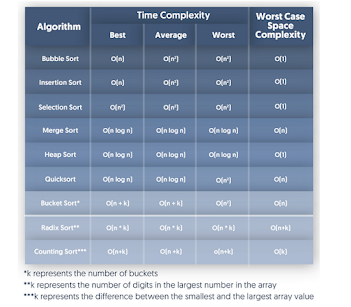ubuntu@ds201-node1:~$ /home/ubuntu/node1/resources/cassandra/bin/nodetool status aug_space;
Datacenter: Cassandra
=====================
Status=Up/Down
|/ State=Normal/Leaving/Joining/Moving
-- Address Load Tokens Owns (effective) Host ID Rack
UN 127.0.0.1 380.53 KiB 1 77.1% 39e7bbfa-2250-41a2-975b-f6a32e8677d0 rack1
UN 127.0.0.2 365.82 KiB 1 89.2% 606d2798-fa58-4656-bcba-5ef8a9c5012f rack1
UN 127.0.0.3 335.28 KiB 1 89.2% ab14e681-7a13-4027-8b4c-0f40a2428a85 rack1
UN 127.0.0.4 323.7 KiB 1 44.6% a411cdb0-f8a1-4f4b-ac44-c1b4ff703124 rack1
since replication factor in aug_space is 3 hence total sum of all data % is 300 %
ubuntu@ds201-node1:~$ /home/ubuntu/node1/resources/cassandra/bin/nodetool info
ID : 39e7bbfa-2250-41a2-975b-f6a32e8677d0
Gossip active : true
Native Transport active: true
Load : 392.57 KiB
Generation No : 1694106957
Uptime (seconds) : 145381
Heap Memory (MB) : 374.69 / 512.00
Off Heap Memory (MB) : 0.00
Data Center : Cassandra
Rack : rack1
Exceptions : 0
Key Cache : entries 0, size 0 bytes, capacity 25 MiB, 0 hits, 0 requests, NaN recent hit rate, 14400 save period in seconds
Row Cache : entries 0, size 0 bytes, capacity 0 bytes, 0 hits, 0 requests, NaN recent hit rate, 0 save period in seconds
Counter Cache : entries 52, size 6.65 KiB, capacity 12 MiB, 0 hits, 0 requests, NaN recent hit rate, 7200 save period in seconds
Chunk Cache : entries 702, size 22.2 MiB, capacity 817 MiB, 702 misses, 18130 requests, 0.961 recent hit rate, 2358.204 microseconds miss latency
Percent Repaired : 0.0%
Token : 0
ubuntu@ds201-node1:~$ /honme/ubuntu/node2/resources/cassandra/bin/nodetool info
bash: /honme/ubuntu/node2/resources/cassandra/bin/nodetool: No such file or directory
ubuntu@ds201-node1:~$ /home/ubuntu/node2/resources/cassandra/bin/nodetool info
ID : 606d2798-fa58-4656-bcba-5ef8a9c5012f
Gossip active : true
Native Transport active: true
Load : 359.02 KiB
Generation No : 1694107334
Uptime (seconds) : 145059
Heap Memory (MB) : 378.41 / 512.00
Off Heap Memory (MB) : 0.00
Data Center : Cassandra
Rack : rack1
Exceptions : 0
Key Cache : entries 0, size 0 bytes, capacity 25 MiB, 0 hits, 0 requests, NaN recent hit rate, 14400 save period in seconds
Row Cache : entries 0, size 0 bytes, capacity 0 bytes, 0 hits, 0 requests, NaN recent hit rate, 0 save period in seconds
Counter Cache : entries 28, size 3.59 KiB, capacity 12 MiB, 0 hits, 0 requests, NaN recent hit rate, 7200 save period in seconds
Chunk Cache : entries 736, size 23.56 MiB, capacity 817 MiB, 736 misses, 15944 requests, 0.954 recent hit rate, 7143.424 microseconds miss latency
Percent Repaired : 0.0%
Token : 4223372036854775807